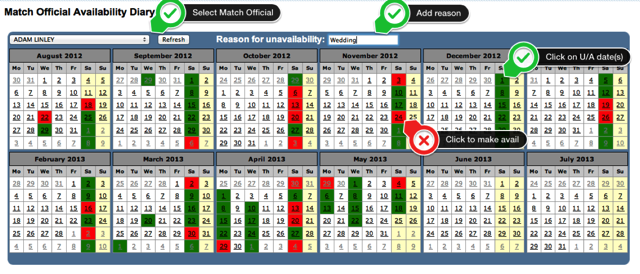All diaries work in essentially the same way.
The following example shows how to use the Match Official Availability Diary:
Each diary takes the form of multiple calendars which span the season. This allows you to see at a glance the availability of a particular subject. Simply select the Match Official you want to view from the drop-down list.
The Refresh button will reload the list of Match Officials to include any newly-added officials.
To make an official unavailable, simply add a reason then click on any match day (green) to make them unavailable on that date. Continue to click other days if necessary. Any fixtures that had this official allocated will have the default match official (blank) added in their place. Any official marked as unavailable will not be listed for selection when allocating officials to matches.
CARE: Making a match official unavailable will DE-ALLOCATE them from fixtures!
NOTE: Only match dates (green or red) can have unavailability applied/removed, clicking on other dates will have no effect!
To make an official available again, simply click the red date. The unavailability will be removed and the official added to the list of available official for matches.
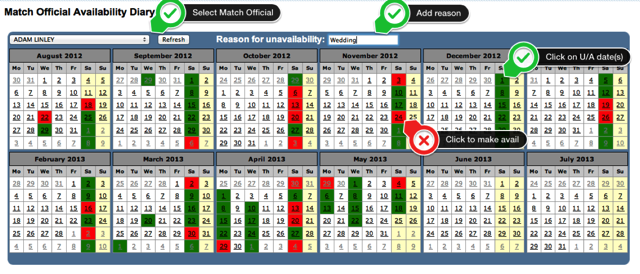
The following example shows how to use the Match Official Availability Diary:
Each diary takes the form of multiple calendars which span the season. This allows you to see at a glance the availability of a particular subject. Simply select the Match Official you want to view from the drop-down list.
The Refresh button will reload the list of Match Officials to include any newly-added officials.
To make an official unavailable, simply add a reason then click on any match day (green) to make them unavailable on that date. Continue to click other days if necessary. Any fixtures that had this official allocated will have the default match official (blank) added in their place. Any official marked as unavailable will not be listed for selection when allocating officials to matches.
CARE: Making a match official unavailable will DE-ALLOCATE them from fixtures!
NOTE: Only match dates (green or red) can have unavailability applied/removed, clicking on other dates will have no effect!
To make an official available again, simply click the red date. The unavailability will be removed and the official added to the list of available official for matches.